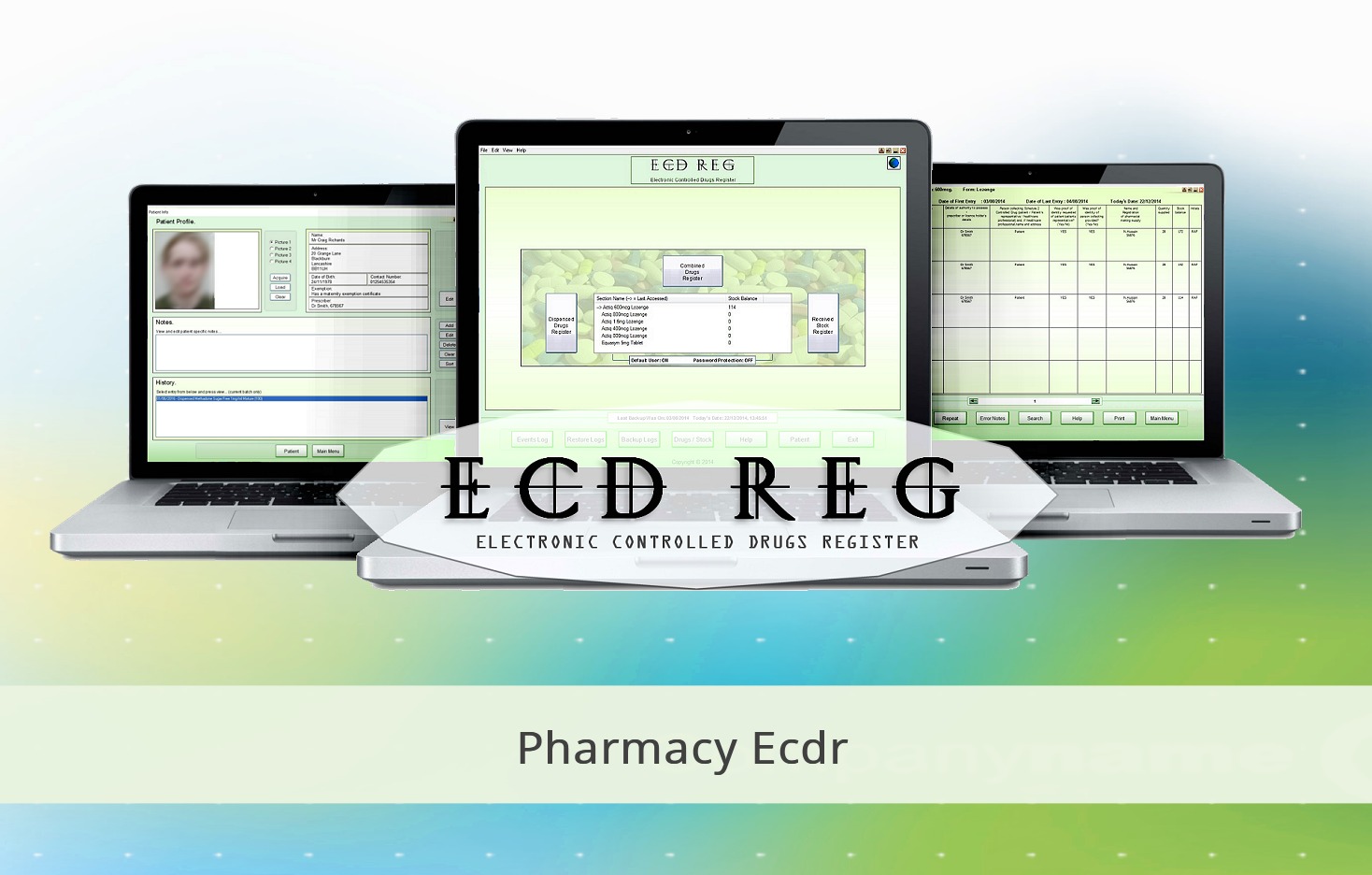ECD-REG PHARMACY ECDR FAQ SECTION:
Q - The software worked on my old PC but not on my new one, why?
A - It could be due to your new computer specs. Check you have sufficient memory to run the software. You might need permissions or have installed to a System folder. If you install Ecd-Reg to the C: drive this is also where your Windows System files are stored. So to make changes you need admin priviledges. You can try and installing to a non system drive like a second hard drive. Or you can Right Click ECD-REG.exe select properties and select 'Run as administrator'. You might also have to do this with other exe files in the ECD-REG folder. Another issue might be with your installation try a full uninstall and reinstall. If any of these do not solve your issue please contact us with details about your PC and problem.
Q - Do i need to buy a new licence key every year?
A - Yes (subject to change) Please see the Buy Now page for details on pricing
Q - I have two computers in my pharmacy can i install to both?
A - No. Each licence only allows you to install to one computer at a time. If required you can purchase multiple licences together at a discounted price.
Q - The program froze/crashed, will I lose my data?
A - It is unlikely that your data will be lost in this event. However you should always make backups, to be on the safe side you should backup on a daily basis. If the program does freeze, try pressing the Debug button on the top right side of the screen it should debug the program and return you to the main screen. If this does not work try and exiting and restarting the program, check your data and if appropriate restore all data from your backup.
Q - What happens if changes are made to CD Law?
A - If you notice any changes in the CD Law which you think have not been accomadated by the program please email us and let us know. We will incorporate any changes in electronic controlled drugs register law into ECD REG as soon as possible and then make the new update available for you to download online
Q - I dont have internet connection on the system with ECD-REG installed on it, how do I keep upto date?
A - You can ring us to check the latest version number and if required request a cd to be sent to you by post. If you have access to internet elsewhere, visit the website to see the latest version you can then download the new version installer and re-install on the PC which has ECD REG installed on it.
Q - I am using Windows 7 but I can't get the program to run, why?
A - ECD REG was developed on an Windows XP system however it has been tested on newer Windows versions. Newer versions of Windows have different security features and restrictions. As such you may need to give ECD-REG special privilidges like running it as an administrator. In most cases this is not the case however if you need help to get the program running we can provide free technical support via phone and remote assistance.
Q - What steps can I take to ensure good functionality of the software
A - You can minimize crashing and program errors by following these steps: Whenever you open a new form such as making an entry, always close the forms fully before exiting from any registers or screens. Before switching your PC off make sure you backup first (if appropriate) and then exit the program properly and fully. If using Windows Vista or 7 if you experience problems you can try Windows compatibilty functions such as running the program in Administrator mode. Please note if you do run the program in Administrator mode then make sure to always use the same Administrator mode to start the program, otherwise it might cause issues depending on the way your Windows is set up (also see below for more on this)
Q - I have just made a new dispensed entry and the running stock balance seems incorrect.
A - The running balance on the dispensed registers will not always add up due to the fact that stock balances will increase when you receive stock. The best way to check the running stock balance is by clicking on "Combined Registers" from the View menu. You can see the dispensed stock entries along side the recieved stock entries in chronological order and you can make sure the balance is correct. If there are any discrepancies it would be good practice to investigate by doing a manual stock check. Stock balance can be manually corrected by clicking on "Stock Balance" via the Edit menu.
Q - I cant run the program on my Windows XP PC, why?
A - Is your windows XP installed properly and a genuine version? You also need to be sure you have the requirements needed by the program. Internet access may be required for some features. Other requirements include having latest .NET Framework and latest VB6 Runtime files. If you have tried everything it may just be that the program may not run on your system in which case we suggest installing to a different PC.
Q - The program runs but i cant seem to press some of the buttons or the mouse does not move properly on the screen..
A - Your screen resolution may be too low. Most applications may run best at 1024x768. On your desktop press right mouse button and select properties. Change the desktop settings (resolution) to 1024x768.
Q - I cant seem to input any data into the Dialog boxes, How do I fix this?
A - This is due to a bug in some of the older versions. To correct this either update your version from the Help menu, or re-install the latest version. (Latest version installer can only be obtained by emailing us.
Q - The licence key I was supplied with does not work/does not unlock the program
A - The licence key is case sensitive. Please copy the exact licence key emailed to you along with the email address you registered with into the correct boxes, then press ok. If you still have trouble unlocking the program email us with your email address that you used. Note you can not use an expired licence key. After a while your key is added to a licence key blacklist which will mean that if you used it again it would not work. In exceptional circumstances we may send you another licence key if for example your key was blacklisted and you had to format your PC and then reinstall ECD-REG before the end of the year. In this case you would require a new licence key.
Q - Why can't I register online?
A - In order for you to register online you have to have successfully entered a licence key and you must be connected to the internet.
Q - When I start the program why does ECD-REG keep checking my licence key?
A - This is to reduce licence key abuse. The key that you enter has to be verified online before any of the online features can be used for example emailing and checking for updates.
Q - How many entries can you repeat in one go?
A- You can select as many entries in the current register that you want to repeat. ECD-REG will process them one by one.
Q - The print feature does not work how do I fix this?
A - If you are using a more recent versions of Windows then you may not have the required folder permissions to use some features like Print. This is especially the case if you have a customised install or install from a third party vendor common in some pharmacy businesses. In this case ECD-REG will not be able to write the required files to the root folder, so Print will wont work properly. The best solution for this is to make sure you install the program to a directory other than Program Files. Such as C:\ecdr\ECD-REG. Right click in the folder, then select New->New Text Document and see if you are able to create one, if you can then this solution will work or you.
Q - I have noticed my last entry is not showing on the registers or events history log why is this?
A - We are aware that some pharmacy computer systems are setup by their respective PMR software businesses. As such they may setup different security settings and measures on your Windows installation. They may also alter file level access to secure folders such as C Drive which is the main Windows drive, this is done to prevent the computer users from modifying important files or to interfere with their PMR system. This can mean different users on your system have different permissions and access. This can interfere with the performance of ECD-REG and also other third party software on your computer. What this means in terms of the ecdr is that the entry you made was made under a different Windows user or the entry was made using different Admistrator priviledges. If you made the entry as an Admistrator then restart the program as and Admistrator and you should see your entry. If you find this issue is the cause then we advise that you always run the ecdr with the same Admistrator priviledges and the same Windows User. You should also contact your system admistrator or owner and ask about system security settings which may cause this. Another solution is to ask your system admistrator to create another Windows partition (which does not contain secure Windows system files). You should then make a full backup, uninstall ECD-REG and install it on the new partition. This way can improve the performance of the ecdr and potentially minimise any issues. You should also make daily backups, keep an eye on stock balances, do stock checks regularly and contact us as soon as you notice any issues.
View full history of Ecd-Reg Here